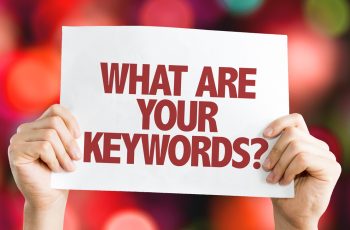Is Your Web Site Mobile Responsive, or Mobile Optimized?
Nothing thrusts a topic into the main stream consciousness like a good old fashioned Google algorithm update. This time it was their announcement in 2015 that websites that weren’t responsive would be penalized in mobile search results. The increasing amounts of users searching on mobile devices continues to explode, and so the race was on for you to make sure your web site could be viewed on them. Great. But…
Responsive Does Not Equal Usable
Are you aware that ‘responsive’ does not mean ‘optimized’? In other words, just because your web site re-formats content by re-sizing, re-stacking or moving menu items around does not mean that it is easy and intuitive to navigate and digest information. The core focus of your digital assets for Inbound Marketing is to be sure they move visitors and prospects forward in your conversion funnel. A web page that re-formats for a smart phone, but becomes ten miles long will suddenly become a liability instead of an asset. That’s why mobile optimization efforts are critical for your lead generation and product sales.
To help put this into context, imagine you were running a lead generation campaign via email marketing, driving prospects to a customized landing page. As a prospect, I am out of the office and receive your email on my cell phone. I’m interested so I click through and open your landing page in my mobile browser. Instead of a shorter version of your page with the contact form quickly available, I run into a very long page requiring excessive scrolling, with the form hidden way down at the bottom. Chances are I don’t read and digest your pitch, nor fill out your form and convert. Instead, I just give up and move on with my day.
What Can You Do?
The first step is to analyze how your responsive instructions render your web pages, and decide if you need to take action. When it comes to lead generation landing pages, it might be worth the effort to develop mobile specific pages instead of using responsive coding to re-work the existing desktop web page.
This might mean using less information per page, offering quick navigation to the next page, refining your message dramatically, removing images or saving the form for a page of it’s own. It truly depends on how much information you need to ‘close the deal’ with your visiting prospect.
Remember, we only have seconds to reassure a visitor they are in the right place, and you are the right solution for them. Overwhelming a mobile visitor in those critical seconds can throw away any chance you have to convert them.