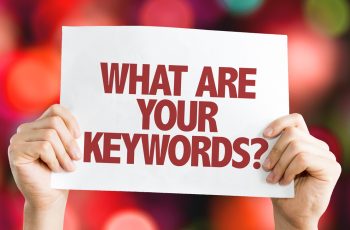6 Costly Rookie AdWord Mistakes You’ll Want To Avoid
We’ve all been there. When we were handed our first AdWords account to manage we said, “I got this! I’ve been reading about all the best techniques and optimization strategies, and I have my Google AdWords certificate. Piece of cake.” In which I promptly spent half of my budget overnight on an ill-conceived broad keyword. Whoops.
Like any new talent, mastering Google AdWords is something that takes time and practice. It’s a hard skill to teach without hands-on practice.
Are you still trying to navigate the complex maze that is Google AdWords? Learn from those who came before you, and avoid making these six costly rookie mistakes.
Mistake #1: Blowing your budget by using the wrong keyword match types
Oy, there’s nothing worse then setting up your account, feeling confident, only to wake up to a drained budget that got sucked up by one or two keywords that were set too broad. It’s an easy trap to fall into. Broad keywords can be so appealing to add into a campaign because of the traffic volume they bring in, but that doesn’t mean they’re always right.
I cannot stress enough the importance of understanding the differences between the various keyword types and how they actually affect your account and your budget. For the novice AdWorders out there, here’s a breakdown of all the match types you can choose from:
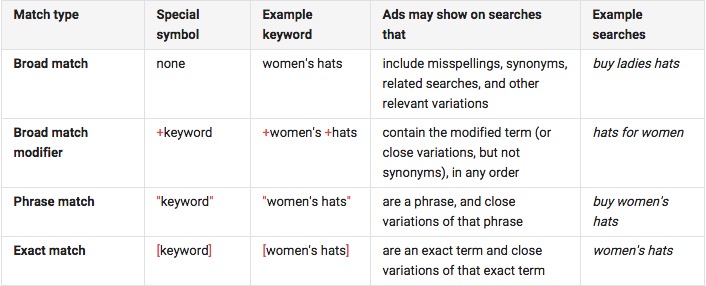
Choose your match types carefully! Broad keywords can be helpful to funnel in lots of traffic if you have a healthier budget. As long as you keep an eye out on your search terms and add in negative keywords to block irrelevant traffic (see next point), you can make broad keywords work.
If you have a tighter budget or if you want to optimize your existing account, you’ll want to focus more on exact, phrase or modified broad match keywords. These keyword match types are great at capturing the right leads for your business, because they match the search intent much more closely than a broad match.
For instance, if you were an eCommerce t-shirt clothing store, you might bid on a keyword like “buy t-shirts online.” As a broad match, your ad may trigger for search terms like “cool t-shirts” or “red t-shirts boston.” If you make the same keyword a phrase match, your ads would instead trigger for search terms like “I want to buy t-shirts online” or “buy t-shirts online now.” The second targeting method finds prospective leads that are much more valuable for your business.
But that doesn’t necessarily mean you should go and add every variation in only exact phrase matched keywords. These match types can be very limited with small search numbers. You could end up severely under-spending on your budget and not seeing the results you were hoping to see.
I often recommend a healthy mix of all keyword match types, which takes some continual optimization to get right. A good technique that you can use to find the right mix of match types is to test an important keyword as a broad, phrase, and exact match. This way you can compare them against one another and see which are the most successful for your campaigns.
Mistake #2: Not knowing how to use negative keywords
Want to really shock someone? Show them the keyword search terms for any given AdWord campaign they’re running without any negative keywords added. This is often the first place I point to when someone is just beginning with AdWords to show them how much wasted ad spend can happen when negative keywords aren’t being used and traffic isn’t being funneled correctly.
When first setting up your campaigns, it can be very hard to anticipate which search terms might trigger your ads. For instance, if you are a jeweler and you add the broad keyword “engagement rings,” Google may show your ad to any search term it deems relevant, like “mood rings” or “discount rings.” A quick way to stop your ad from showing up when these terms are searched is by blocking them with negative keywords.
There are some universal negative keywords that you should always add no matter what your business is, like free, cheap, porn, youtube, sex, etc. Then you’ll want to go into your keyword search data and pinpoint any phrases that have incorrectly triggering your ads in the past. You may be surprised what you find! Add these into your negative keywords, either on a campaign or ad group level, and you’ll be one step closer to seeing the results you actually want.
Mistake #3: Forgetting to bid on your own brand terms
Here’s a thing I didn’t know know when I first started with AdWords – if you don’t bet on your own brand terms, chances are one of your competitors will! This means that when someone is Googling your brand name, one of your competitors could show up first before your own website is listed. Pretty crazy right?
One great thing about Google is that it rewards you for bidding on your own brand. Chances are that someone searching for your brand wants to find your business and will interact with your ad and website in a positive way (not bouncing as much, higher click-through rate, etc). Your cost per click will be extremely low and your competitor’s will be very high. Not only will your brand terms will be cheap for you to bid on, but it also doesn’t hurt to have two links to your business page at the top of the Google results page. It’ll be a quick win for your business.
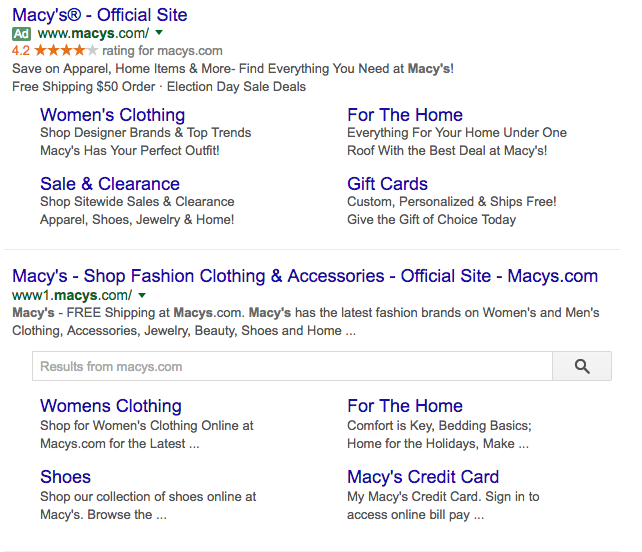
Here’s another tip – you’re probably better off not bidding on your competitor’s brand terms as well. When I first took over an account for a luxury retailer, they had been bidding heavily on competitors’ brand terms without knowing how much money they were throwing down the drain. The costs per click were extremely high because the quality scores were so low. People were bouncing from the page almost immediately when they clicked on the ads, probably because they felt deceived being led to another retailer. Keep this in mind if you decide to bid on your competition’s brand terms. It’ll cost you a lot, and you’ll probably piss off a lot of people in the process.
Mistake #4: Only looking at one metric and not seeing the whole picture
If you have a low performing keyword, the correct solution may not be to just immediately remove or pause it. There may be much more to the story then meets the eye.
For example, the keyword could be connected to an ad that doesn’t quite fit or leads to a landing page that doesn’t really make sense for that specific ad or keyword. If this is the case, then Google will assign the keyword a lower quality score to that keyword which may result in a higher cost per click and a lower average position in search results. While it may be easy to just remove the low performing keyword, the actual root of the problem is how the campaign was originally structured.
You could try breaking out that specific keyword into a separate ad group to make the ads or landing page more relevant. Or, you could work on fixing the keyword match type. A keyword that is too broad may be triggering for irrelevant search results. This could be fixed by changing the match type to be more narrow or adding the appropriate negative keywords.
Simply put, beginners tend to think of AdWords as black and white instead of considering the whole picture. If something isn’t going well, it’s easy to point a finger at what is causing it. However, what you should really do is take a step back. If a keyword is dragging an ad group down, look at all the data to try to see what’s really going on.
Mistake #5: Not knowing how to use ad extensions correctly
Ad extensions were completely foreign to me when I took on my first AdWords account. I kept noticing that some brands would have these fantastic looking ads pop up that seemed to take up a significant portion of the Google search results page. They looked so professional and commanded your attention. I soon learned that these brands were using ad extensions throughout their Adwords account.
Ad extensions allow you to take up more real estate on the Google results page, and they’re completely free to add onto any advertisement you’re currently running. You can see in the below example that Lands’ End utilizes ad extensions in a few different ways. They are using structured snippet extensions with their “Legendary Service + Easy Returns,” review extensions with “Elite Customer Service Award – StellaService,” and sitelink extensions with “Sale, Shop Holiday Gifts, Shop Outerwear, and Shop Holiday Stockings.”
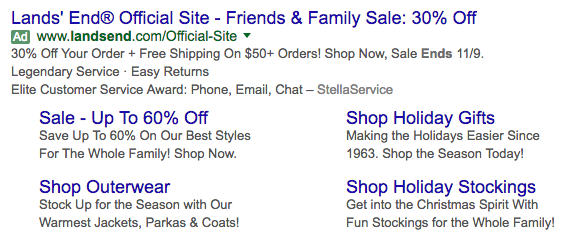
Ad extensions are an absolute must for any brand using AdWords. They are easy and free to set up in your account, and they will instantly help you achieve higher click-through rates on your ads. Ad extensions do only show up when your ads are displayed first on the page, but when this happens, you’ll be able to push the competition even further down on the page. This is an easy win for your account.
Mistake #6: Only running one ad variation or not knowing how to choose a winning ad
One of the best ways to improve the click-through rate of your campaigns is to optimize them by testing more than one ad variation per ad group. Testing can help fine tune your strategy, and you can identify the messages that really resonate with your audience.
The key to this strategy is to stick to small changes that might make a large impact. Try changing things like the headline or the URL to see which might lead to higher click through rates for your ads. You can also test different landing pages with the same ad to see if one converts at a higher rate than the other. By making smaller changes, it allows you to see which variables actually caused a change in click or conversion behavior. If you try to change everything about the ad, it’ll be almost impossible to know which part of the ad led to better results.
Make sure to let your ads run for long enough to test the significance of the two versions against one another.